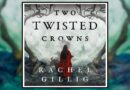Review: Fifine Ampligame: A6T USB Gaming Microphone Kit

My life, along with so many others, was changed because of the global pandemic which began back in 2020. As a psychologist, my work switched primarily to telehealth from in-person sessions, which meant I had to adapt fast. Fast forward to the present, I still do a significant amount of work from my computer. As the head writer and one of the two main podcast hosts from The Cosmic Circle, the official podcast of The Cosmic Circus, I’m typing away on a keyboard or speaking into a microphone almost daily. It’s safe to say that what worked in a pinch when I had to quickly transition in March 2020 no longer works, so when Fifine reached out to try their Ampligame A6T USB Gaming Microphone, I jumped at the opportunity.
I had been asking around to other podcasters I knew, attempting to learn the ways of deciding which microphone was the best for me and my needs. My current microphone was fine, but it was limited in its uses, as you get what you pay for. I knew I wanted something with an arm, which allows for easier customization, as I tend to move a lot when I’m recording. I also wanted something that sounded great but didn’t pick up all the residual noises from my surroundings. And of course, it has to look cool and feel natural in my environment. Those are must-haves. Fortunately, with the Ampligame A6T microphone, I got everything I wanted and much more. Continue to find out more about this one-of-a-kind microphone kit!
Note: While I am reviewing this product independently and honestly, it should be noted that it has been provided to me by FIFINE for the purpose of this review. You may purchase the Ampligame A6T/A6V USB Gaming Microphone Kit from FIFINE via this affiliate link. The Cosmic Circus earns a commission from your qualifying purchases made via this link at no extra cost to you.
Design of Fifine’s A6T USB Gaming Microphone
Appearance-wise, the Fifine’s A6T gaming microphone was impressive and eye-catching, from the equipment itself down to the box that it arrived in. From the first moment I laid eyes on the packaging, I could tell that this microphone had a specific target audience in mind, which is younger gamers, podcasters, and streamers. So with that idea, the packaging itself works well, as it features a color design, with minimal words on there, and a large picture featuring the impressive-looking microphone. It screams fun, which is the ultimate goal I think, as this is meant to look and feel good both on and off the screen.

When you open the package, the A6T Gaming Microphone is sandwiched between protective material, along the spit-guard, the connective cord, and the bracket that secures the microphone to your desk. Underneath that is the arm, which extends rather far and can help the microphone configure into almost any setup imaginable. While I went with the blue to go with some of my other accessories, Fifine offers a nice selection of choices. Be it pink, white, black, or the crisp blue I went with, there’s one that can match any aesthetic you’re looking for.
Assembling the A6T microphone was relatively easy; however, the company also provides a guide in their user manual. Slide the guard on, attach the microphone to the arm and the arm to the bracket, then click in the cord, and you’re good to go. There wasn’t much I had to do on the computer side once the USB component was slid into place. My computer immediately recognized the equipment and was off to the races! You’ll know it’s working the moment the microphone lights up, I promise you can’t miss it.
The functionality of the A6T microphone for podcasting and general use
The microphone is easy to work with, which is a huge plus in my book. It hooks up to the computer through USB, unlike some microphones, which require amps and dongles to do so. Once connected, all that’s required to know about the actual microphone is where the mute and volume buttons are. Located on top is a large push button, which mutes and unmutes the microphone as needed. If the speaker portion is alight, then the mic is on. However, with a simple tap, the light goes off it’s muted.
On the bottom side of the microphone, there’s a dial that spins, which is the volume control. Turn it one way, and the output volume will be quiet, meaning it won’t pick up anything of what you say. Spin it the other way and it picks up everything. This dial takes a bit of playing to find the right level, which appears to be different for recordings and live meetings. When using the microphone for my sessions, I could have it set to a much lower level, with all my clients telling me I sound like a radio host of an NPR show. However, to avoid sounding distant and tinny for podcast recordings, the volume has to be cranked all the way up.

Some of these issues required adjustments in the sound settings of my Mac instead of just the dial, which took a bit of trial and error. After a while of adjusting, recording, and fiddling once again, the process did feel a bit tedious, but once it was set it was smooth sailing from there.
One of my biggest gripes with the microphone is that you aren’t able to turn off the color-changing lights. While that feature might look great on camera for streaming, when conducting therapy or even interviews/podcasts for The Cosmic Circus, it was distracting for others. Instead, there should be a function to keep the microphone on but be able to turn off the lights. Perhaps a function that can be added to the next generation of microphones from Fifine!
Final thoughts on FIFINE’s A6T Microphone
Overall, I’m pleased with the microphone, which feels a step up from what I used previously. It features a sleek design, impressive changing lights, and totes a better sound than others I’ve used. It does take a bit of time and energy to find the right volume settings, and I do wish there was a way to turn off the lights while still using the microphone. Regardless, this microphone is an impressive piece of technology that I’ll be using for years to come.
Have you tried this microphone yet? What did you think? Let us know on social media @mycosmiccircus!
Review: Fifine Tank3 USB/XLR Microphone