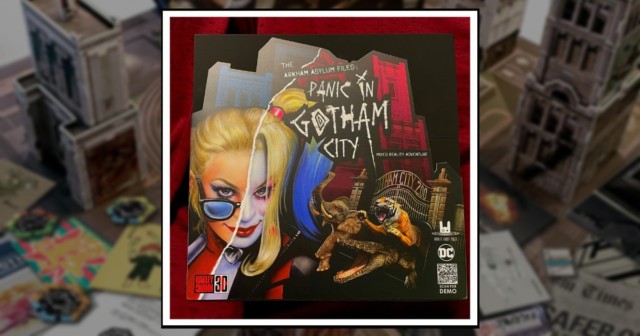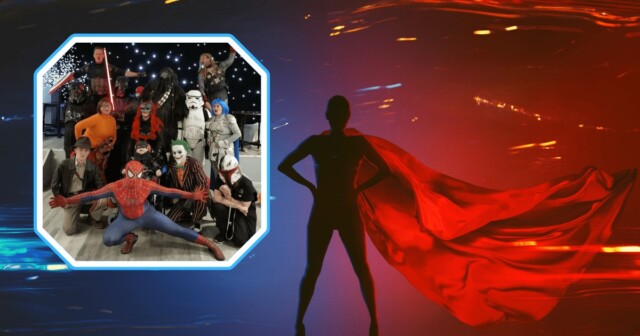Product Review: Nanoleaf Shapes and Lines
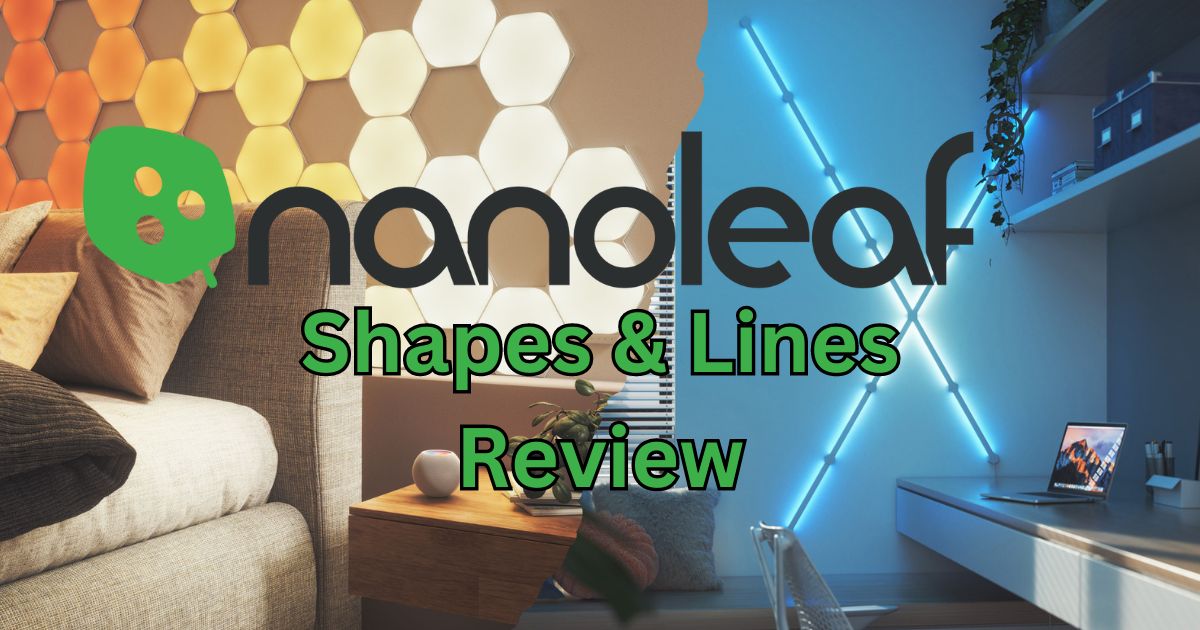
Hello gamers, cosplayers, decorators and vibe artists! I have an exciting review to share in regards to a product I received, one that had already been on my wishlist for years. If you watch any streamers, odds are that these wonderful lights have graced your eyeballs already. I will preface that I did receive these from Nanoleaf (huge thank you to them!) for the purpose of reviewing, but am still providing commentary independently and honestly.
Setting up Nanoleaf Shapes and Lines
If you’re wondering whether or not to get these for yourself or a loved one, read on and determine your own best course of action. For clarity, I received two separate kits: Nanoleaf Shapes Hexagons and Nanoleaf Lines – 90 Degrees. This gave me a lot of flexibility in decoration because the panels can be clustered or spaced out. All you need are the flex linkers (which are provided in each kit) and adhesive mounts (also provided).
But I kept it simple and arranged them into a honeybee hexagon since I love honey so much (I also preferred them bunched together to save space). I kept the lines in a simple V shape (“V for Victory!” is a phrase I say at times) and ran them under the desk since my setup is a dual desk with a cabinet in between for storage. Setting up the Nanoleaf panels is a really important step to take your time with, proper placement and configuration will go a long way.
The initial setup is typically quite easy, no different than any other smart appliance like Alexa/Ring/Google Home. There is no one way to do it, but I used Apple Home on my iPhone with the NFC (Near Field Communication) tag embedded into the controller on the Nanoleaf Lines. There was an issue with the Nanoleaf Shapes since the controller on that device had firmware from 2019, but a quick chat with support had a new and up-to-date controller in my hands (see below for my notes on the customer service). With the new controller, I used the Nanoleaf app from the Apple App Store and followed the directions, and finally, I was cooking with gas.
Once you get them going, you’ll get lost in the massive array of options. To be honest, I still haven’t ventured through all the settings so far. Imagine my surprise when I realized there’s a sound option where the lights react to the noises around the room! So naturally I started singing to test the pick-up, and I was thoroughly impressed by the results.

Another incredible feature is Screen Mirror, which as the name suggests, mirrors the colors on your monitor. The capability of this feature could transform game night and add a vast spectrum of colors. There are so many little things riddled within the Nanoleaf Shapes that half the fun is finding them out as you’re setting up your decor.
Making connections through the Nanoleaf app
The Nanoleaf application for PC is quite robust as well. There’s even a community element in the sense that you can find presets created by others and save those profiles for your own use. I tried out a dozen or so and favorited a few for future use, such as one that contained yellow, red, white, and orange colors to create the comfort of a campfire. It’s awesome that Nanoleaf not only embraces but showcases the community. They even provide links to creators for influences on how to style/design your setups.
What really impressed me was the sheer number of applications you can control the lights from. I have Amazon Alexa set up throughout my place, and I also use Google Home and Apple Home for other devices. Any and all of these can tap into the Nanoleaf and adjust it accordingly. Truly what elevated it was the inclusion of iCUE from Corsair. About 90% of my components are lit up via iCUE software, so adding the Nanoleaf into the mix was seamless! The panels can be controlled by Apple Home, Amazon Alexa, Google Home, IFTTT, Nanoleaf Remote, SmartThings, and Razer Chroma. The assortment of choices for connecting with the Nanoleaf Shapes and Lines was really fantastic as I can vary how I want to go about in controlling a more complicated setup.
Specs for the Shapes and Lines
But now onto the specifics! Brightness – it’s there! Each panel or line can go up to 20 Lumens, which is about 4 – 7.5 incandescent or about 0.2 to 1 for an LED bulb. The color temperatures are within the range of 1200K – 6500K, with more than 16 million color capabilities. This allows you to get really creative with how you display them! So I found the specs for the Nanoleaf Shapes and Lines quite impressive for how thin and lightweight they were.
Individually, I was relieved by the strength of the adhesives provided to mount everything. Sadly I’ve often lived in places with popcorn walls so applying these to the walls was never an option. Instead, I put one of each set on either side of my dual desk to provide lighting around the floor and give a “glowing” effect to the desk as a whole. While not as impressive or intricate as some of the beautiful community contributions on the website or YouTube channel, I’m quite pleased with this beautiful addition to my battle station (as I call it). When I’m watching a movie or TV show, I opt for either a Screen Mirror or Music Sync to pair up with the action and thrills that are on my screen.
Slight trouble with the setup and my experience with customer service
On the more difficult end, there is one important thing you need to know before even considering these products, and that’s the connectivity, particularly the communication protocols. Luckily I’m experienced enough with technology to determine that I was set, but keep in mind that if you want to use these, you HAVE to use 2.4 GHz networks. This could be a huge miss for certain users since some internet setups use the 5 GHz frequencies exclusively.

Therefore in some cases, you may have to pay your internet service provider to be allowed to operate on these frequencies or to activate them on your hardware. This is a huge warning to potential buyers. Even I struggled in my first attempt to set up, as I missed that very important note. This shouldn’t scare anyone, but should simply serve as a heads-up to make some notes before committing to a kit. Also if you run into any slight troubles with the Nanoleaf setup, it seems that they don’t have a direct support phone number and you’re relenting yourself to playing e-mail ping-pong.
In regards to my experience with customer service, it was a bit tricky but they were eager to help me out. At first, I had to detail my issues over an email and they first followed up with more questions. After realizing it probably wasn’t an easy fix I was connected with a support tech who scheduled a Microsoft Teams Meeting for me with a Senior Product Manager. We spent about an hour trying different troubleshooting methods. Finally, we did deep digging and found out about the firmware incompatibility issue. That is when he decided to ship me a new controller and from there, it became seamless again.
Pricing for the Nanoleaf Shapes and Lines
If you have someone special in your life (it can be yourself!) who needs an aesthetic upgrade then I can safely recommend the Nanoleaf Shapes and Nanoleaf Lines. If you’re a fan of Smart Home or Smart Lighting technology then you should absolutely have this on your wishlist.
For testing purposes I set a scenario: When my Alexa detects me in proximity to my home, it should kick on the Shapes and turn them all a bright blue. I tried it a few times, and without fail when I came upstairs they were already on and following the pattern I had programmed. I also have to mention that these do come with a slightly steep price tag even if you want something smaller or simpler.
Final verdict on Nanoleaf products
My final verdict is to recommend the Nanoleaf products to those who have some tech experience and a little extra holiday cash to spend. I do want to say that setup could be a potential pain point if you’re not as well-versed with configuring “Smart” or “Automated” devices in your home.
For those who do have a nice setup with either Alexa/Google/Apple, this is a great addition to liven up any room with the various solutions offered by Nanoleaf. I personally am excited to see their upcoming Sense+ Control products that have motion and ambient light sensors. You can find more products and information about Nanoleaf, including their Cyber Monday and Holiday deals on Nanoleaf’s Official Website.
Are you already doing your Christmas shopping? Know someone who would love to literally light up their life? Join us on The Cosmic Circus Official Discord Server and let us know if these are on your Christmas list!
Review: Enso Rings DC Collection
Game Review: The Arkham Asylum Files: Panic in Gotham City