Good Things Come in Small Packages with the OBSBOT Meet SE
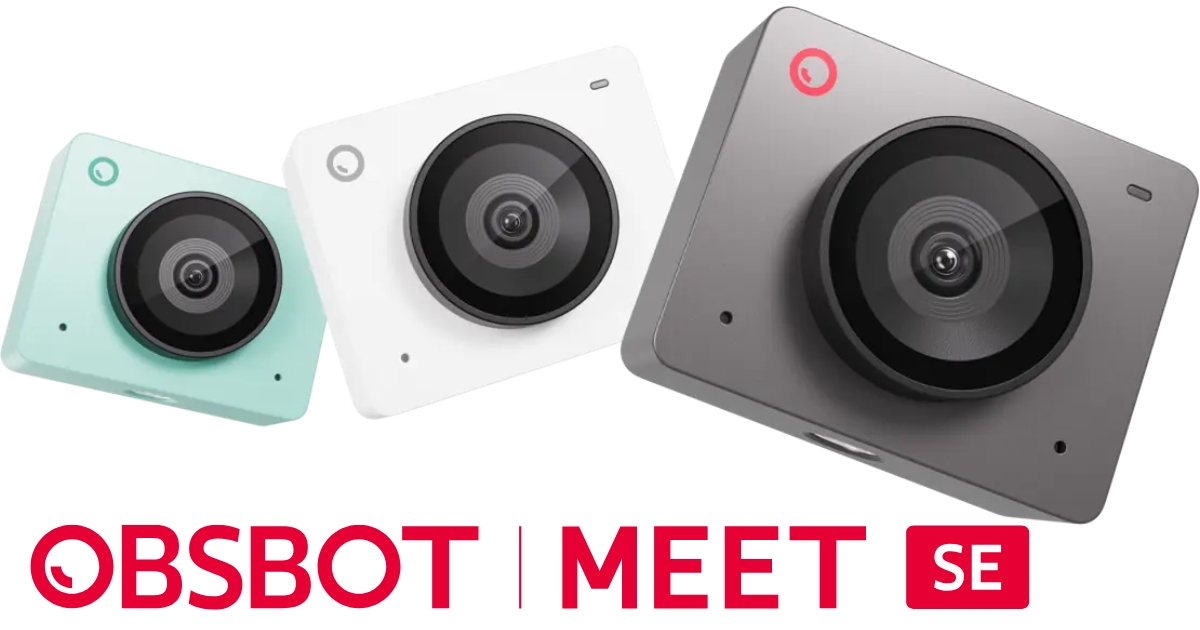
As technology advances at exponential rates, we’re always trying to stay ahead of the curve, or at least keep up with it. As podcasters, we always keep an eye on the latest cameras or microphones that make recording and filming easier. Ideally, we want technology that packs a powerful punch while also being compact and easy to take with you, so we can stream and record from wherever life takes us. Thankfully, OBSBOT has listened to the needs of on-the-go podcasters and delivered a powerful camera that can easily fit in our pockets, allowing us to take our studio anywhere we go, with the new OBSBOT Meet SE.
OBSBOT has continued to push the boundaries of what a camera can be, utilizing artificial intelligence to create a user-friendly experience while providing high-quality video and audio. From the powerful OBSBOT Talent, which is a game-changer for anyone who streams, to the intuitive OBSBOT Tail Air, there’s no stopping this company and the incredible advancements it’s made since its inception in 2016. Now, with the Meet SE, the company is attempting to see how much tech they can put into the tiniest camera I’ve ever seen.
So, does the Meet SE meet all our podcasting needs? Continue on to learn more about what you can expect from this latest OBSBOT camera!
[Note: while I am reviewing this item independently and honestly, it should be noted that I received the Meet SE from OBSBOT for the purpose of this review.]
Unboxing the OBSBOT Meet SE
I knew before getting this camera from OBSBOT that it would be small; however, when I pulled the box out of the package that they sent me, I was almost shocked by how small it actually was. Coming in a package that can easily fit in my palm, the Meet SE is smaller than a container of TicTacs, although a bit thicker, and weighs slightly more. Within the box, you get the camera (which comes in one of three colors: Aurora Green, White, and Black), a magnetic stand, a privacy cover, a USB-C cable, and a USB-C to USB-A adapter.
There isn’t much to what’s inside the box, as it includes all of the essentials for using the camera, including the quite important user manual, and not much else. However, I was pleasantly surprised to see the addition of both the stand and privacy cover, both of which are magnetic, allowing for stability and security, which are essentials in today’s streaming landscape, and it’s fantastic that OBSBOT thought about this need ahead of time.
Other accessories, such as a Meet remote control or an extendable tripod, can be purchased to further personalize your Meet SE experience; however, nothing is stopping you from recording a high-quality show with the equipment provided.
Setting up this AI-powered camera
One of the questions we are frequently asked about the cameras and microphones we review is, “How easy is it to set up and begin using?” This is such an important question. As a podcaster myself, I don’t want a piece of equipment that is going to take a significant amount of time to set up or that is so complicated that I can’t just jump into recording a video with ease.

With the vast landscape of technology out there, if one camera is going to cause me a headache, I will look for a different option that makes my life so much easier. The Meet SE is one of the easiest cameras to connect to my computer. The moment I docked the USB-C into my MacBook Pro, a light on the camera flashed on, and the Meet SE was ready to go! From then on, I could switch from my built-in Apple camera to the OBSBOT external camera without much fuss.
While the camera itself was easy to connect and set up, I initially struggled to get the magnetic stand to sit atop my computer. It took a few times of looking over the manual to figure out how to make it connect with the computer; however, I’m not sure if this was just due to human error or if it isn’t as intuitive as the camera itself. That being said, after a few moments and just a few mumbled words under my breath, the camera was fixed to the top of my computer and was ready to record. (Note: The stand magnetizes to the bottom of the camera and not the back of it, like I thought it did.)
Output and stats of the OBSBOT Meet SE
For the most part, the OBSBOT Meet SE kept up with many of the other cameras I’ve tested for The Cosmic Circus. With a 1/2.8” CMOS image sensor and staggered HDR, the camera packs a lot into its tiny frame. It also incorporates some of the standard OBSBOT AI technology, allowing for gesture control and auto-framing, allowing users to create dynamic visuals and sound.
The camera itself is able to shoot in both landscape and portrait orientation, as well as upside-down, which is a pretty cool feature. Those looking for 4K output might be disappointed, as the Meet SE’s resolution is only up to 1080p (at 100 frames per second) or 720p resolution with a frame rate of 150. Those looking for a crisper 4K output may consider checking out the standard Meet, which can give you that 4K up to 30 frames per second.
Regardless of which platform you’re using, be it Zoom, Teams, or Google Meet (personally, I use Riverside to record my video podcasts!), the Meet SE seamlessly interfaces with all of them, allowing users to transition from one platform to another without much difficulty. There wasn’t any additional setup time, except for the initial selection of which camera I wanted to use. With a simple click, we were off to the races, going from my work meeting on Zoom to my hobby-filled Broadway discussion on Riverside.
The OBSBOT Meet SE is the perfect entry point for beginning streamers
Recording my podcast looked and sounded just like the camera I spent hundreds of dollars on, although I did find myself missing that 4K output as I was working on the video in post. That being said, this camera is perfect for those looking for a cheaper option that still gives them that studio-quality material. With a 1080p camera with a noise-reducing microphone built right into the system, you can’t go wrong with trying the OBSBOT Meet SE and taking the studio with you on the go!
You can purchase the OBSBOT Meet SE here! Are you interested in trying this camera out? Let us know on social media @mycosmiccircus!
Also check out: OBSBOT Tail Air Review: A Podcaster’s Perspective
You can find out more about Brian’s Broadway themed site BoxSeatBabes.com and podcast on YouTube @BoxSeatBabes


